

The "common section (always active)" its the first thing you see at the top of the file. When you open the input.cfg you need to put this under Set_hero_luck_morale – set luck and morale to a hero Show_player_money – display resources of a heroĪdd_all_spells – add all legal spells to a hero Show_hero_mp – display a hero move points

Ignore_scenario_line 1 – open all missions in scenario line Show_ai_fog 1 – show AI fog of war on its turn These 3 can be added to input.cfg same as show consoleĪdventure_teleport – teleport hero to point under cursor (bind the command in the input.cfg, example, bind adventure_teleport 'CTRL' + 'SHIFT' + 'T')įog_of_war – open/close fog of war (bind the command in the input.cfg, example, fog_of_war 'CTRL' + 'SHIFT' + 'E')Ĭheats 1 – enable cheats for all single player maps Enter in the game console enable_cheats (after start a map) Add to input.cfg string (located in userprofile/documents/mygames/homm5/profiles/yourcharactername or where you save games folder is) bind show_console '`' to console activationģ. Add to autoexec.cfg string (located in gamedir/profiles/) - setvar dev_console_password = schwinge-des-todesĢ.
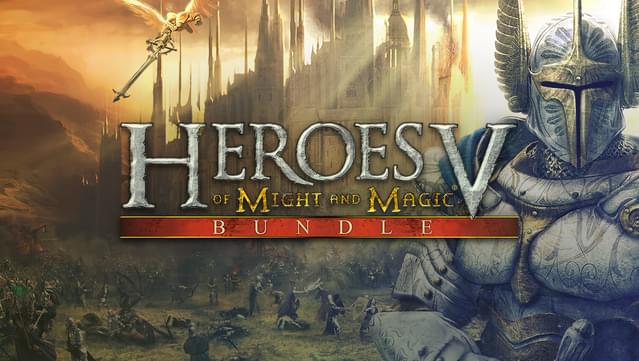
To activate the Cheats mode do next steps:ġ.


 0 kommentar(er)
0 kommentar(er)
